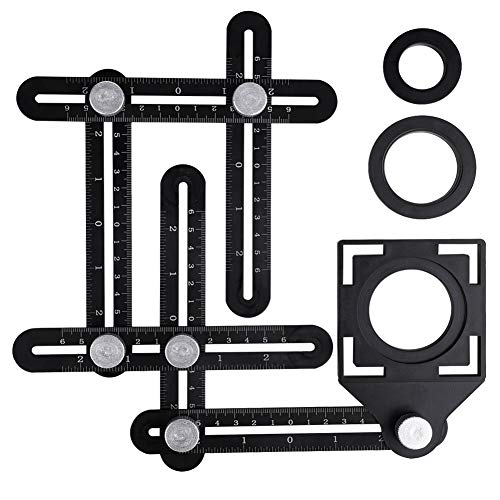Wife got a new phone and she is constantly on the internet with it. The old phone she would turn it on and off when she needed it as it cost.
So anyway somewhere when she was checking things out she deleted all her bookmarks and favorites list including off our home computer.. Is there anyway to recover them without going in and putting each one back in individually?
:army:
Daris
So anyway somewhere when she was checking things out she deleted all her bookmarks and favorites list including off our home computer.. Is there anyway to recover them without going in and putting each one back in individually?
:army:
Daris