This started a month or so ago. Every so often, WLM won't open. I found that doing a restart fixes it, but it's happening 2-3 times a week now and gets to be a PITA. I found this fix, but don't know where to go to find this folder. Any one know a fix for this?
1. Look at the log files, located here: C:\Users\(MY-USERNAME)\AppData\Local\Microsoft\WLSetup\Logs
They all seemed to start OK but then hang at the same place. The last line in the log file said "Cert :00000900 (06/29/2012 20:12:10.094) Verifying signature of file=[C:\Users\__USERNAME__\AppData\Local\Windows Live\.cache\LOO5rDp5hbmHg5sboPPgQ2mUlhc=]..."
2. Delete the whole C:\Users\(MY-USERNAME)\AppData\Local\Windows Live\.cache folder. Restarted the PC and Live Mail is "Live" again!
1. Look at the log files, located here: C:\Users\(MY-USERNAME)\AppData\Local\Microsoft\WLSetup\Logs
They all seemed to start OK but then hang at the same place. The last line in the log file said "Cert :00000900 (06/29/2012 20:12:10.094) Verifying signature of file=[C:\Users\__USERNAME__\AppData\Local\Windows Live\.cache\LOO5rDp5hbmHg5sboPPgQ2mUlhc=]..."
2. Delete the whole C:\Users\(MY-USERNAME)\AppData\Local\Windows Live\.cache folder. Restarted the PC and Live Mail is "Live" again!













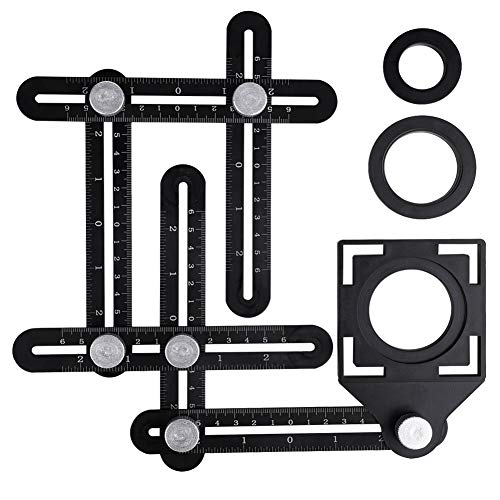






![MORE Luxury Vinyl Floor Cleaner for Vinyl Plank Flooring - Ready to Use, Daily Cleaning Formula for Tile, Vinyl Surfaces [Gallon / 128oz]](https://m.media-amazon.com/images/I/413LZHZiqCL._SL500_.jpg)


