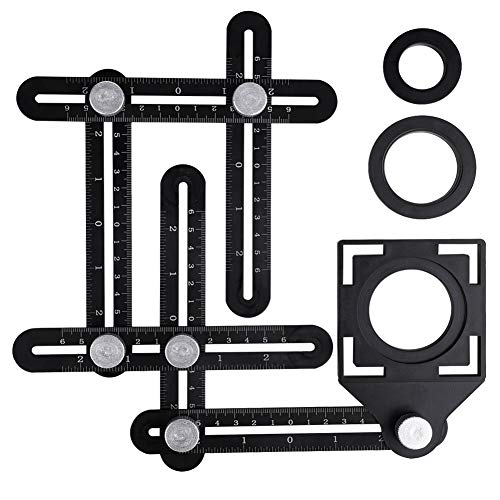So, my mother surprised me and got me a 1Tb SSD card with V-NAND technology (same as 3D-NAND) and some more RAM (they were on sale).
I want to move some of my games over to the new drive & see if they run faster or work better. I have games like Skyrim, Elder Scrolls Online, World of Warcraft, EverQuest 2, Sims 3, and Sims 4. Someone on the Sims forums recommended transferring the Documents folder as well, but I'm not sure if that would cause problems for any other programs I have.
Is it possible for me to clone/copy the Documents folder to the SSD and still keep the original one on drive C without any problems? Or would I have to re-name the folder? (I want to have a backup in case anything happens to drive C).
My operating system is Windows 7 Ultimate.
I want to move some of my games over to the new drive & see if they run faster or work better. I have games like Skyrim, Elder Scrolls Online, World of Warcraft, EverQuest 2, Sims 3, and Sims 4. Someone on the Sims forums recommended transferring the Documents folder as well, but I'm not sure if that would cause problems for any other programs I have.
Is it possible for me to clone/copy the Documents folder to the SSD and still keep the original one on drive C without any problems? Or would I have to re-name the folder? (I want to have a backup in case anything happens to drive C).
My operating system is Windows 7 Ultimate.







![MORE Luxury Vinyl Floor Cleaner for Vinyl Plank Flooring - Ready to Use, Daily Cleaning Formula for Tile, Vinyl Surfaces [Gallon / 128oz]](https://m.media-amazon.com/images/I/413LZHZiqCL._SL500_.jpg)