When (new to me) my HP laptop/notebook Had about 30 GB drive space. Who knows how much drive space after the HP and W10 programs were installed on it. I never checked when I first played with it.
Being a 2016 HP, when I got it, it dis updates............ I sort of expected some.
Some whiele later I noticed it had just 5 or 6 GB of free space. Seems odd.
Seems strange that a notebook with a 30 GB HD has only 5 or 6 GB left after the W10 and HP programs are installed.
This notebook was a store demo model.
OK, so it began having "issues" as noted in my other thread. Got bad enough I decided to do a reinstall to get this sick puppy back to normal. What a pain.
OK, I finally got the computer back as good as new.
First thing I checked was the memory. 14.something out of 29.1GB used. Eureka! I have some HD space now....... maybe the computer will function normally without such a cluttered HD.
As I removed McAfee and added Avast, the computer kept doing "updates"
.............anyhow, now that all the updates are done, I'm back at only 7 GB free out of 29
What the heck eats up 7 GB from updates on a 30 GB confuzer? That's 30% increase in the program consumption of disc space............. just for updates!
Upon renewing this confuzer I had 1/2 of the 30GB HD eaten up by the original program. I was cool with that.
After the update /upgradeprocess took over, I now have 7.57GB left out of 29. WTF! I'm right back to where I was originally.
Being a 2016 HP, when I got it, it dis updates............ I sort of expected some.
Some whiele later I noticed it had just 5 or 6 GB of free space. Seems odd.
Seems strange that a notebook with a 30 GB HD has only 5 or 6 GB left after the W10 and HP programs are installed.
This notebook was a store demo model.
OK, so it began having "issues" as noted in my other thread. Got bad enough I decided to do a reinstall to get this sick puppy back to normal. What a pain.
OK, I finally got the computer back as good as new.
First thing I checked was the memory. 14.something out of 29.1GB used. Eureka! I have some HD space now....... maybe the computer will function normally without such a cluttered HD.
As I removed McAfee and added Avast, the computer kept doing "updates"
.............anyhow, now that all the updates are done, I'm back at only 7 GB free out of 29
What the heck eats up 7 GB from updates on a 30 GB confuzer? That's 30% increase in the program consumption of disc space............. just for updates!
Upon renewing this confuzer I had 1/2 of the 30GB HD eaten up by the original program. I was cool with that.
After the update /upgradeprocess took over, I now have 7.57GB left out of 29. WTF! I'm right back to where I was originally.
Last edited:










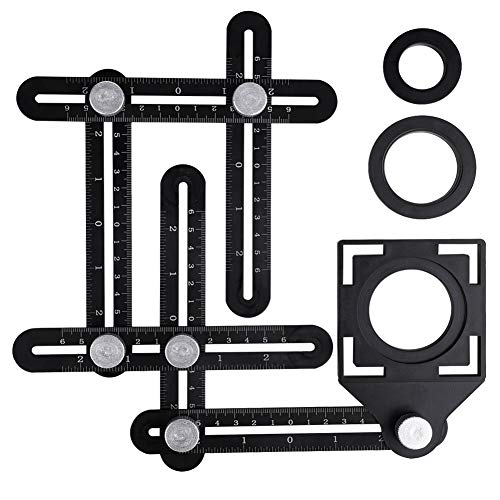



![MORE Luxury Vinyl Floor Cleaner for Vinyl Plank Flooring - Ready to Use, Daily Cleaning Formula for Tile, Vinyl Surfaces [Gallon / 128oz]](https://m.media-amazon.com/images/I/413LZHZiqCL._SL500_.jpg)








