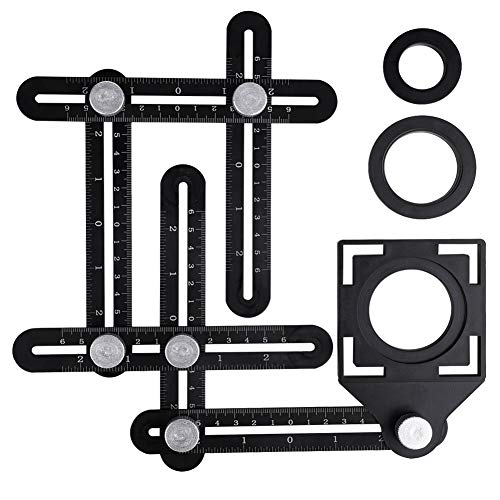Not sure how much longer my computers gonna keep spinning. 4 times in the past month or so, The computer displays a message when I start it in the morning.
It says "once of your disks needs to be checked for consistency It is recommended that you let the check proceed. The disk being checked is of course "System E" It says serial volume 8D91 90D6
It proceeds to do the disk check, but when it completes, the computer proceeds with normal startup as if all is well. It doesn't say if it found a problem was or if it was fixed. The confuser is a 2005 Gigabyte with XP Professional.
The drive is a Western Digital 149GB I know it's days are limited.
It says "once of your disks needs to be checked for consistency It is recommended that you let the check proceed. The disk being checked is of course "System E" It says serial volume 8D91 90D6
It proceeds to do the disk check, but when it completes, the computer proceeds with normal startup as if all is well. It doesn't say if it found a problem was or if it was fixed. The confuser is a 2005 Gigabyte with XP Professional.
The drive is a Western Digital 149GB I know it's days are limited.









![MORE Luxury Vinyl Floor Cleaner for Vinyl Plank Flooring - Ready to Use, Daily Cleaning Formula for Tile, Vinyl Surfaces [Gallon / 128oz]](https://m.media-amazon.com/images/I/413LZHZiqCL._SL500_.jpg)