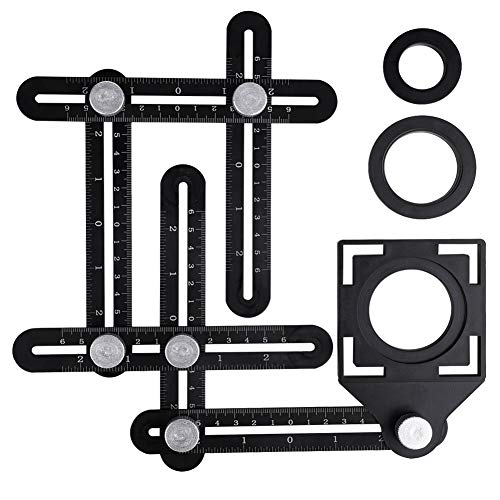This is on a HP laptop with Win 10 version 10586.164
There are more errors, but this one says "firmware . Looking up 'firmware', it looks to be almost anything.
Computer has been having issues even tho I haven't really used it, ...other than poking around to see what's in it and where to find stuff.
The start "button" and connections "button" on the task bar don't work. I have to right click, then go to the connections tab to get to connections.
Since the start tab won't open, that means it doesn't open the cute little app and program tiles.
Cortina doesn't work either......... not that I even know what that does yet......... this laptop is new to me, so I haven't really used it for much of anything.
I don't think the screen brightness control has ever worked. Maybe I'm setting it wrong.
OK, so about that event ID 12............... being the previously mentioned things stopped working, what's going on? What firmware does this describe?
This confuzer doesn't like my dialup modem much, so I can't really use it without going to a free wifi source like the library.
https://support.microsoft.com/en-us/help/2028443/how-to-troubleshoot-event-id-12-with-source-microsoft-windows-hal
https://www.howtogeek.com/210186/what-is-the-difference-between-bios-and-firmware/
There are more errors, but this one says "firmware . Looking up 'firmware', it looks to be almost anything.
Computer has been having issues even tho I haven't really used it, ...other than poking around to see what's in it and where to find stuff.
The start "button" and connections "button" on the task bar don't work. I have to right click, then go to the connections tab to get to connections.
Since the start tab won't open, that means it doesn't open the cute little app and program tiles.
Cortina doesn't work either......... not that I even know what that does yet......... this laptop is new to me, so I haven't really used it for much of anything.
I don't think the screen brightness control has ever worked. Maybe I'm setting it wrong.
OK, so about that event ID 12............... being the previously mentioned things stopped working, what's going on? What firmware does this describe?
This confuzer doesn't like my dialup modem much, so I can't really use it without going to a free wifi source like the library.
https://support.microsoft.com/en-us/help/2028443/how-to-troubleshoot-event-id-12-with-source-microsoft-windows-hal
https://www.howtogeek.com/210186/what-is-the-difference-between-bios-and-firmware/
Last edited:





![MORE Luxury Vinyl Floor Cleaner for Vinyl Plank Flooring - Ready to Use, Daily Cleaning Formula for Tile, Vinyl Surfaces [Gallon / 128oz]](https://m.media-amazon.com/images/I/413LZHZiqCL._SL500_.jpg)