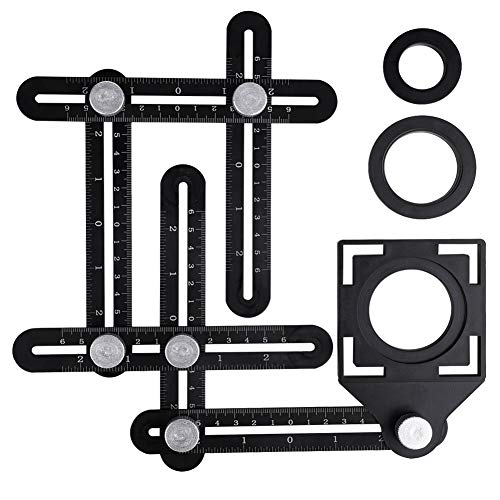Yup, that's what it looks like. I have 2 slots empty.
You are using an out of date browser. It may not display this or other websites correctly.
You should upgrade or use an alternative browser.
You should upgrade or use an alternative browser.
How do you hook up two monitors to a PC?
- Thread starter highup
- Start date

Help Support Flooring Forum:
This site may earn a commission from merchant affiliate
links, including eBay, Amazon, and others.
carpetone
Well-Known Member
Yup, that's what it looks like. I have 2 slots empty.
Is it the brown/black one that's occupied? or just some white ones?
If the black one is occupied, you can remove/replace the existing card in that slot with one that has the dual-monitor support as linked by Maven.
FloorMaven
Well-Known Member
highup said:... curious if it was something simple.
Simplicity is mostly relative, ya know. Unfortunately, it's not a plug & play deal. You'll need to disable the onboard graphics, download drivers and xp doesn't automatically support a dual configuration so may need to download that update. if u had a back-up computer with broadband I'd say get a Cheap card and give it a go. Otherwise I think you may invite more frustration than you care for.
Is it the brown/black one that's occupied? or just some white ones?
If the black one is occupied, you can remove/replace the existing card in that slot with one that has the dual-monitor support as linked by Maven.
Yes, the phone line is connected to that.
carpetone
Well-Known Member
Depending on the OS configuration, on-board gpu can be superseded by one in the agp slot. The only problem is that it'll work poorly til the driver disc is used; the onboard gpu can be disabled anyways just to be sure and that's also a 2 step, 3 minute process. Dual screen config can be implemented once a supporting card is in there. As long as the new card shows us at least one screen, I'm confident we can help him get set up. 
carpetone
Well-Known Member
Could you upload a photo of your motherboard's layout? Would help me determine how best to help.
The generic one I found doesn't show me all the additional parts from your machine and i'm terrible at imagining a layout.
The generic one I found doesn't show me all the additional parts from your machine and i'm terrible at imagining a layout.
![MORE Luxury Vinyl Floor Cleaner for Vinyl Plank Flooring - Ready to Use, Daily Cleaning Formula for Tile, Vinyl Surfaces [Gallon / 128oz]](https://m.media-amazon.com/images/I/413LZHZiqCL._SL500_.jpg)
$44.99 ($0.35 / Fl Oz)
MORE Luxury Vinyl Floor Cleaner for Vinyl Plank Flooring - Ready to Use, Daily Cleaning Formula for Tile, Vinyl Surfaces [Gallon / 128oz]
MORE Surface Care

$13.74 ($0.21 / Fl Oz)
Armstrong Flooring 00325806 S-325 New Beginning Extra-Strength Stripper-1/2 Gallon Flooring Cleaner, Clear, 64 Fl Oz
Amazon.com

$12.98 ($0.10 / Fl Oz)
$18.03 ($0.14 / Fl Oz)
ZEP Ready-to-Use Hardwood and Laminate Floor Cleaner, Clear
Amazon.com

$17.99 ($0.14 / Fl Oz)
Rejuvenate Luxury Vinyl Floor Cleaner Gently Cleans And Revitalizes Luxury Vinyl Floors, 1 Gallon
Amazon.com

$26.99
$31.99
Goldblatt Trim Puller, Removal Multi-Tool for Commercial Work, Baseboard, Molding, Siding and Flooring Removal, Remodeling
GreatStar Tools

$12.98 ($3.24 / Fl Oz)
Zep Industrial Hardwood and Laminate Floor Cleaner - 1 Gallon - ZUHLF128 - Removes Spots, Stains and Scuffs. Cleans and Restores Shine
Amazon.com

$64.99 ($0.32 / Sq Ft)
$69.99 ($0.35 / Sq Ft)
FLOORLOT BlueStep Underlayment with Moisture Barrier for Laminate and Wood Floors, (200 sq.ft Roll)
Floorlot LLC
Could you upload a photo of your motherboard's layout? Would help me determine how best to help.
The generic one I found doesn't show me all the additional parts from your machine and i'm terrible at imagining a layout.
Motherboard looks just like the one you showed.
The brown slot in mine that is occupied is the small one on the lower left. The larger brown one above the three white ones is not being used.
Last edited:
carpetone
Well-Known Member
The large brown one is the one you want for a new video card. If you get one that's compatible with the agp slot, you can plug it in, windows should switch over to it from the on-board one, and from there, drivers, and a few graphics properties to be changed, and you're on your way to dual-screening.
Glad to get the input carpetone and FloorMaven.
I'm not ready to do this yet, but when I do, we can pick up from where we are now. More bills coming in than money coming in.
Thank you both for the info.
I'm not ready to do this yet, but when I do, we can pick up from where we are now. More bills coming in than money coming in.
Thank you both for the info.
FloorMaven
Well-Known Member
No problem...and FYI google's free pic program, Picasa, has the ability to view two photos side by side. There are other easy ways to do that as well.
carpetone
Well-Known Member
Happy to be of some help. Cheers.
Similar threads
- Replies
- 0
- Views
- 2K
- Replies
- 1
- Views
- 2K