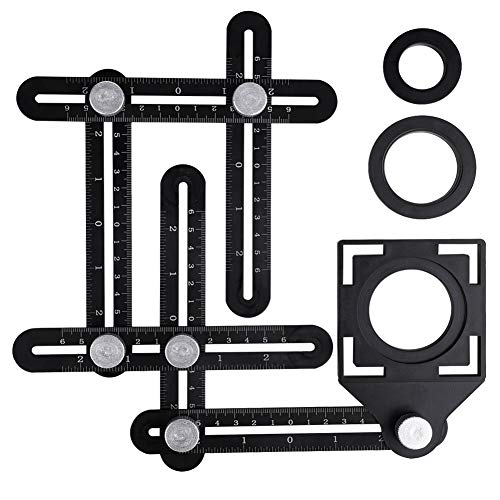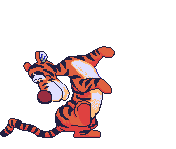Kman
Active Member
Nick
Are you having any problems with the latest Avast update? I did one this evening on my 64 bit CPU with windows XP. It called for a restart, so I just did the restart and went to bed. When I got up a few hours later, expecting to enter my password, there was a warning on the screen. Something to the effect of "running this program can be dangerous" with a file extension to the avast program, and asked if I still wanted to run it. I clicked "No", and then the screen went black.
Now it starts windows, but the screen goes black every time after several attempts. Tried safe mode, but it won't go into that for some reason.
I read a little online (with a different computer) about similar problems when doing the latest update with Avast on XP, seems like I'm not the only one with this problem.
Have you experienced anything like this?
Kevin
Are you having any problems with the latest Avast update? I did one this evening on my 64 bit CPU with windows XP. It called for a restart, so I just did the restart and went to bed. When I got up a few hours later, expecting to enter my password, there was a warning on the screen. Something to the effect of "running this program can be dangerous" with a file extension to the avast program, and asked if I still wanted to run it. I clicked "No", and then the screen went black.
Now it starts windows, but the screen goes black every time after several attempts. Tried safe mode, but it won't go into that for some reason.
I read a little online (with a different computer) about similar problems when doing the latest update with Avast on XP, seems like I'm not the only one with this problem.
Have you experienced anything like this?
Kevin







![MORE Luxury Vinyl Floor Cleaner for Vinyl Plank Flooring - Ready to Use, Daily Cleaning Formula for Tile, Vinyl Surfaces [Gallon / 128oz]](https://m.media-amazon.com/images/I/413LZHZiqCL._SL500_.jpg)