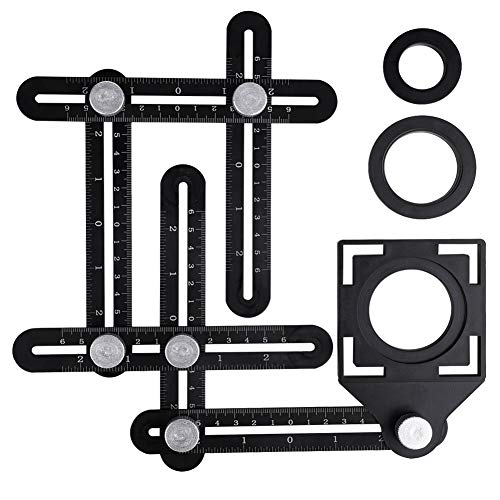I'm thinking you must have somehow skipped the step of showing another windows install and allowing you to delete and do a fresh install , which is what should have been done .
Sometimes windows dell provide extra tools and utility that may disrupt the system , if that is the case , just
get a boot disk like ubuntu , and run a live* one and do the "gparted " thing and get the drive ready for a clean install .
I just mentioned that way , but there are numerous ways , even in dos to do this .
You can boot back up with the windows* disc and do a delete and then install , that step You must have been missed .!!!
Another issue , some dell is set up with to many primarys , like i mentioned before , tool , sytem utilities , etc :
THAT is why some who try to do a dual boot with linux , will not work , because of the 4 primary rules which* are being used!!!
Remember the rule , partitions = Only 4 primary's or three primarys plus an extended one !!!
Dell and other manufacturers had hidden ones .
This was one of the main complaints when i had someone try a duel boot system , they had to delete at least one of
the ones like tools , or recover or utilities , I think the manufactors did that on purpose to stop dual booting to a good system and maybe liking it ??
******* Either way i may have gave you too much info , but remember the hard drive manufacturer also* had utilities to
also help prepare your hard drive for a new install . When you miss the windows way ..
forgot to mention , if your install was a dell disc , it could react that one after seeing a previous dell OS ..





![MORE Luxury Vinyl Floor Cleaner for Vinyl Plank Flooring - Ready to Use, Daily Cleaning Formula for Tile, Vinyl Surfaces [Gallon / 128oz]](https://m.media-amazon.com/images/I/413LZHZiqCL._SL500_.jpg)