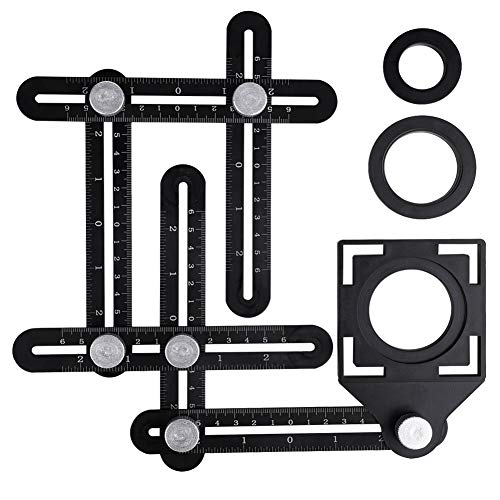After cleaning out the old files, doing a defrag an finally deleting my system restore cache and setting a new restore point......... I gained back a lot of space.
Here was my issue quoted from the original topic:
Well, ever since I got my space back, it's been doing it again.
I ended up doing a cleanup this morning, same as last time I had this issue, including deleting the system restore cache.
I figure system restore is the culprit. (reason)
I figure this, because over the past 8 days, I went from 9.56GB of free space to just 8.15 of free space and it's been a downward spiral on a daily
basis.
I had:
9.56gb on the 17th after removing the restore cache and setting a new restore point.
9.38 on the 18th
9.25 on the 19th
9.07 on the 20th
8.82
8.71
8.56
8.15 today
Then after another total system cleanup including removing the restore point cache, I was back at 9.55gb free space again.
....OK, that was this morning ....I'm at 9.52 right now, so the free space is disappearing once again.
OK, what I am getting at is this.
System restore is set at the factory setting which limits the restore cache to 12% of the disk........... in my case, 2,293mb, which translates to 2.293gb
Long story short............. do I need to keep my restore cache at 12% ?
Seems the more hard drive space that's used up, the slower the computer runs.
I have an additional stick of RAM coming in a few days, and that will help, but that's not the issue I am asking.
Should I keep the cache at 12% or is that overkill? If 12% is what I need, I can live with that since now I realize what's going on.
.......... looks to me as if the the hard drive will continue losing free space until the restore cache gets to it's limit............ then the self consumption issue I am asking about will cease.
Here was my issue quoted from the original topic:
Long story short, the "free space" on the C drive was over 8+ GB months ago.
The free space went from about 8.5gb ..........6 months ago, down to 7.21gb a week or two ago and has been getting smaller every day by just a little bit.
It started out today at 6.0 and I just checked it again and it's 5.99 free space
Well, ever since I got my space back, it's been doing it again.
I ended up doing a cleanup this morning, same as last time I had this issue, including deleting the system restore cache.
I figure system restore is the culprit. (reason)
I figure this, because over the past 8 days, I went from 9.56GB of free space to just 8.15 of free space and it's been a downward spiral on a daily
basis.
I had:
9.56gb on the 17th after removing the restore cache and setting a new restore point.
9.38 on the 18th
9.25 on the 19th
9.07 on the 20th
8.82
8.71
8.56
8.15 today
Then after another total system cleanup including removing the restore point cache, I was back at 9.55gb free space again.
....OK, that was this morning ....I'm at 9.52 right now, so the free space is disappearing once again.
OK, what I am getting at is this.
System restore is set at the factory setting which limits the restore cache to 12% of the disk........... in my case, 2,293mb, which translates to 2.293gb
Long story short............. do I need to keep my restore cache at 12% ?
Seems the more hard drive space that's used up, the slower the computer runs.
I have an additional stick of RAM coming in a few days, and that will help, but that's not the issue I am asking.
Should I keep the cache at 12% or is that overkill? If 12% is what I need, I can live with that since now I realize what's going on.
.......... looks to me as if the the hard drive will continue losing free space until the restore cache gets to it's limit............ then the self consumption issue I am asking about will cease.
Last edited:













![MORE Luxury Vinyl Floor Cleaner for Vinyl Plank Flooring - Ready to Use, Daily Cleaning Formula for Tile, Vinyl Surfaces [Gallon / 128oz]](https://m.media-amazon.com/images/I/413LZHZiqCL._SL500_.jpg)