The hard drive has become self-consuming on the C drive half of my hard drive.
I have a single 80gb hard drive, partitioned off with the C: using 18.6gb and D: using the rest of the space.
C: of course is where the system and programs run, and the free space is getting smaller and smaller all on it's own.
I googled my problem and ended up downloading this program called WinDirStat to try and see if I can find out where my memory is going. There's a link at the bottom.
Long story short, the "free space" on the C drive was over 8+ GB months ago.
The free space went from about 8.5gb ..........6 months ago, down to 7.21gb a week or two ago and has been getting smaller every day by just a little bit.
It started out today at 6.0 and I just checked it again and it's 5.99 free space
I have not downloaded anything significant that would make any change to the present unused space.
As a matter of fact, I even removed my trial ACDsee and a couple other programs and have done a defrag and disc cleanup using ATF Cleaner and CCleaner.
My computer is a cannibal, and eating itself.
Just recently, you were helping me with my computer start up issue. I had under 8gb of free space then.
Why would over 2.5gb disappear?
............. I'm melting melting melting! (Wizard of Ozz)
I found and downloaded a program so I can see what parts of the computer are consuming the most memory.
Neat program, but I will need time to monitor what is happening and what is using up my memory.
[ame="http://download.cnet.com/WinDirStat/3640-2248_4-10614593.html"]http://download.cnet.com/WinDirStat/3640-2248_4-10614593.html[/ame]
I have a single 80gb hard drive, partitioned off with the C: using 18.6gb and D: using the rest of the space.
C: of course is where the system and programs run, and the free space is getting smaller and smaller all on it's own.
I googled my problem and ended up downloading this program called WinDirStat to try and see if I can find out where my memory is going. There's a link at the bottom.
Long story short, the "free space" on the C drive was over 8+ GB months ago.
The free space went from about 8.5gb ..........6 months ago, down to 7.21gb a week or two ago and has been getting smaller every day by just a little bit.
It started out today at 6.0 and I just checked it again and it's 5.99 free space
I have not downloaded anything significant that would make any change to the present unused space.
As a matter of fact, I even removed my trial ACDsee and a couple other programs and have done a defrag and disc cleanup using ATF Cleaner and CCleaner.
My computer is a cannibal, and eating itself.
Just recently, you were helping me with my computer start up issue. I had under 8gb of free space then.
Why would over 2.5gb disappear?
............. I'm melting melting melting! (Wizard of Ozz)
I found and downloaded a program so I can see what parts of the computer are consuming the most memory.
Neat program, but I will need time to monitor what is happening and what is using up my memory.
[ame="http://download.cnet.com/WinDirStat/3640-2248_4-10614593.html"]http://download.cnet.com/WinDirStat/3640-2248_4-10614593.html[/ame]










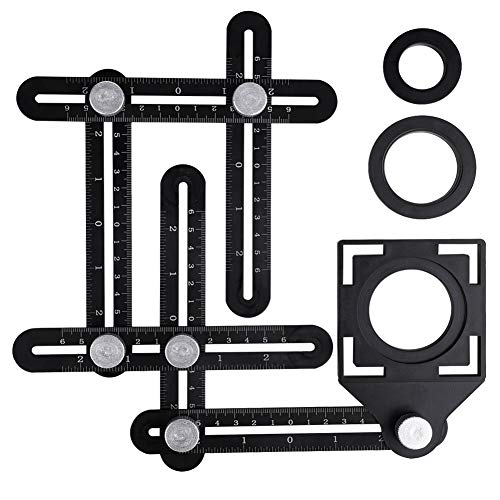
![MORE Luxury Vinyl Floor Cleaner for Vinyl Plank Flooring - Ready to Use, Daily Cleaning Formula for Tile, Vinyl Surfaces [Gallon / 128oz]](https://m.media-amazon.com/images/I/413LZHZiqCL._SL500_.jpg)












