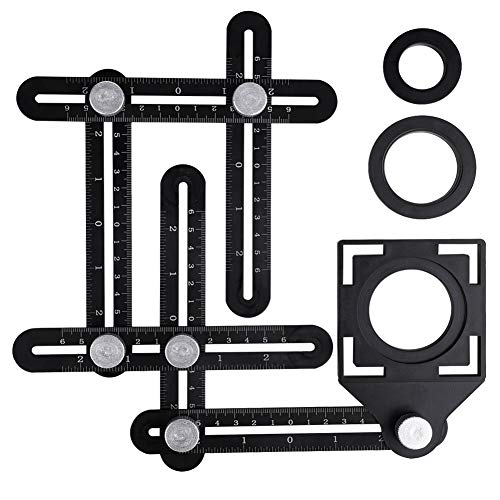You are using an out of date browser. It may not display this or other websites correctly.
You should upgrade or use an alternative browser.
You should upgrade or use an alternative browser.
Photography 2
- Thread starter Floorist
- Start date

Help Support Flooring Forum:
This site may earn a commission from merchant affiliate
links, including eBay, Amazon, and others.
I bought both of mine because I got them at the right price. I had a cheap Canon before that, not a good Canon. My wife was taking college photography classes and I got interested again. I took many pictures as a kid with a Brownie.Awesome! I love butterflies too. I got started too late in the season to see any unfortunately so hopefully I'll see some this spring!
I've heard good things about both cameras and entertained them when I bought my 7500. I just went with that one, because of the faster focus tracking and processor speed to try and help with birds in flight. The 810 I have is probably too slow for that unless I shoot in the DX (cropped) mode. I got it more for still subjects and to try and do focus stacking and/or HDR stacking with it on some of the macro shots.
I'm excited that the weather finally let up after about 9 days here and I'm going to try and go for a short hike on my way home tonight. Assuming it stays within reason, I'm hoping to get out both days and get some mileage in.
I just stick the SD card in my laptop, so I guess jpg. I have never been interested in technical stuff. I like photos to be natural. I don't even like pictures where people pose. I just shoot whatever I see.@Floorist do you shoot in jpg and RAW or just jpg? If you shoot in RAW and you send me these 3 files in RAW format, I'll show you something pretty cool that I can do to RAW images with some software I have.

I did enlarge this one once. See the black thing, that is a huge bird.

$26.99
$31.99
Goldblatt Trim Puller, Removal Multi-Tool for Commercial Work, Baseboard, Molding, Siding and Flooring Removal, Remodeling
GreatStar Tools

$5.99
$6.99
Art3d Smoothing Tool Kit for Applying Peel and Stick Wallpaper, Vinyl Backsplash Tile
Art3d®
Looks big enough to be what NAs call a Thunderbird. Taken about 10 years ago at the badlands.


Last edited:
Amazing mileage at that, keep up the progress and maybeget out both days and get some mileage in.
With a digital camera, when you shoot in jpg, the camera's processor will make a "best guess" at how to correct the image for exposure and distortions from the lens, image stabilization, etc. If you shoot in both RAW and jpg the jpeg will be what the camera "thinks" is the best outcome, but the RAW file will be exactly what the camera captured. You can think make the corrections yourself with a program like DxO or Lightroom. A lot of times you may not need to do anything to the RAW image, but sometimes you may need to correct for color, etc. based on the camera body, lens or a combination of both.I just stick the SD card in my laptop, so I guess jpg. I have never been interested in technical stuff. I like photos to be natural. I don't even like pictures where people pose. I just shoot whatever I see.
If you can believe it, every camera body and lens combination can add a certain amount of distortion that influences color. One of the reasons so many people love Canon's right now is for their "color set". You can also use software to take things like physical haze or humidity that can be in the air and change the image due to light refraction from the haze.
Not really "Photo Shop" where you make something look like something it wasn't, but more, correcting for noise and exposure type of stuff.
That's why I was asking about your preferred format, because you can correct those things much easier and to a greater extent with a RAW image over jpeg. JPG is really useful for a "reference" vs. the RAW format so you can get an idea of what the camera "thinks" is the best outcome for the image but it isn't really 100% fullproof.
Here's an example:
This is the jpg my camera created natively:

And here's what I was able to pull from the RAW image file by correcting the exposure in the software (that I should have done when I took the picture
View attachment From RAW.jpg
All that data that corrected this image was lost in the native jpg, but was saved and I was able to get a much clearer image by correcting it from the data that the RAW file actually captured even though it was hidden due to my incorrect light compensation at the time on the camera.
Pretty cool how much detail that sensor actually captures even in bad lighting huh?
I can tell you even though I get tired, I'm having a lot of fun! I feel like a kid sometimes and find myself just smiling while I'm shuffling along. I'm slow, but steady.Amazing mileage at that, keep up the progress and maybeI’ll get motivated to copy.
Looks good. I really don't know how to shoot in raw. Never had any kind of training.
Just be observant. I have seen wildlife that my state conservation dept. insists doesn't live here. Bears, mountain lions, cotton-mouth water moccasin. side-winder rattlesnake. When I was about 12, I killed a cotton-mouth and took it on my bicycle to my local cons. agent. He agreed that I was right about what it was but insisted I could not have caught it here.Amazing mileage at that, keep up the progress and maybeI’ll get motivated to copy.
When I lived near KC, we saw a mountain lion go through the back yard. Conservation insisted we were wrong. A couple weeks later, a car hit and killed one on I-70 about 5 miles from our farm.
About 3 years ago I saw one walk through my back yard here in town. Several other people saw it, but conservation insists that we are wrong. Oh and we found the remains of two dead deer in the trees behind my neighbor's yard.
Last edited:
From the Smithsonian library, what is it? Too big to be a condor. Taken in the 1800s.


No difference in shooting. There's a setting you need to change.
On your 5100, it should be under the "Shooting Menu", the one with the icon that looks like a camera. Use your navigation control to go down to "Image Quality" and hit "OK". This will bring up a list of selections for how you want the image saved. You'll want RAW+F. After selecting that just exit the menu.
Now whenever you shoot it'll save two files for each picture. The jpg, which you were already getting plus the RAW file.
Nikon has a free correction software called NX studio that you can download and make these corrections. There is a slight learning curve to it, but the cool part is, unless you purposely tell it to, the software will keep track of any corrections you've made and if you don't like them you can simply undo them. In other words, it doesn't permanently change the RAW file. You can always go back to square one and redo the changes any way you want them. If you play with it a little bit, you'll get the hang of it pretty quickly.
If you don't like that one, there are also free trials of Adobe Lightroom or DxO that you can try as well.
I have Adobe for work, but I ended up buying a copy of DxO because I liked some of the additional features like their "denoising" module. That feature can remove a lot of that soft white haze or as many pros call it "softness" that comes from shooting with a high aperture, high ISO, and usually at the full extension of a tele lens.
If you're doing portraits of people, you can also use the correction software to "retouch" and heal photos if somebody has a blemish they don't want in the picture or whatever.
One of the things I also liked with DxO is that they are the company who tests almost every camera companies equipment and verifies all of their specifications. In doing that, they test camera bodies with a variety of lenses. So, whenever I upload a picture with a different camera body and lens combination the software will automatically correct for the distortions that they have found in that combination. It's crazy what they can do now.
In fact I saved your pictures to my computer and opened them in DxO and it automatically detected that they were taken with the D5100 w a 100-300mm lens. It's not as pronounced as the results from a RAW image, but here's your butterfly picture with corrections from the jpg:
Your original image:

Great shot by the way!
And here's the slightly corrected version:

Not a huge change but a little more vibrant colors.
On your 5100, it should be under the "Shooting Menu", the one with the icon that looks like a camera. Use your navigation control to go down to "Image Quality" and hit "OK". This will bring up a list of selections for how you want the image saved. You'll want RAW+F. After selecting that just exit the menu.
Now whenever you shoot it'll save two files for each picture. The jpg, which you were already getting plus the RAW file.
Nikon has a free correction software called NX studio that you can download and make these corrections. There is a slight learning curve to it, but the cool part is, unless you purposely tell it to, the software will keep track of any corrections you've made and if you don't like them you can simply undo them. In other words, it doesn't permanently change the RAW file. You can always go back to square one and redo the changes any way you want them. If you play with it a little bit, you'll get the hang of it pretty quickly.
If you don't like that one, there are also free trials of Adobe Lightroom or DxO that you can try as well.
I have Adobe for work, but I ended up buying a copy of DxO because I liked some of the additional features like their "denoising" module. That feature can remove a lot of that soft white haze or as many pros call it "softness" that comes from shooting with a high aperture, high ISO, and usually at the full extension of a tele lens.
If you're doing portraits of people, you can also use the correction software to "retouch" and heal photos if somebody has a blemish they don't want in the picture or whatever.
One of the things I also liked with DxO is that they are the company who tests almost every camera companies equipment and verifies all of their specifications. In doing that, they test camera bodies with a variety of lenses. So, whenever I upload a picture with a different camera body and lens combination the software will automatically correct for the distortions that they have found in that combination. It's crazy what they can do now.
In fact I saved your pictures to my computer and opened them in DxO and it automatically detected that they were taken with the D5100 w a 100-300mm lens. It's not as pronounced as the results from a RAW image, but here's your butterfly picture with corrections from the jpg:
Your original image:

Great shot by the way!
And here's the slightly corrected version:

Not a huge change but a little more vibrant colors.
Thanks. If I ever get out with my camera again, I will try the setting. Over the last few months, health issues have put taking pictures on the back burner.


Again, really good picture you took.
Not a lot of change, but if you look at the water in the second image, you'll see that it has a little more depth of color and contrast. Especially near the top of the picture.
The swans were already very sharp, so it didn't really change much there. If I edited the RAW image, you may have seen a little bit more definition in the feathers and it might have changed the detail in the feathers to make them a little sharper.
That's not any negative on you at all, just the limits of the digital technology in our cameras. The 5100 is a darn nice camera as you've proven.
The D3500, the new one similar to mine cost $1,000, with one lens. I have two 5100s, but only one set of lenses. I gave $100 for the second one, only bought it because it was cheap and I knew it worked. I bought a Tamron lens for mine, much cheaper than the Nikon and it works great.
I have an old Canon that takes great pictures but it is limited because it has a fixed lens and SD cards are no longer available for it.
I have an old Canon that takes great pictures but it is limited because it has a fixed lens and SD cards are no longer available for it.
That’s amazing ! Just Two days ago my brother was leaving the shop, ( Bucks County Pa. / Suburbs of Phila. ) which backs up to woods along the Pa. Turnpike and he saw a Bobcat. It took off before he could photo it.Just be observant. I have seen wildlife that my state conservation dept. insists doesn't live here.
Bobcats are pretty common here in southern Missouri.That’s amazing ! Just Two days ago my brother was leaving the shop, ( Bucks County Pa. / Suburbs of Phila. ) which backs up to woods along the Pa. Turnpike and he saw a Bobcat. It took off before he could photo it.
We get a bit of everything here in Northern Indiana. Bears, bobcats, coyotes, wolves, lynx, badgers, wolverines. If they're nice to me, I take there picture. If not, I don't. 

I haven't had to find out yet how fast I can run with 20 lbs. of camera gear strapped to my back, but I'll be darned if I'm dropping my camera to run for it. I'd rather be eaten. If it gets that bad and they eat me, I hope they get the flying poops and die of high cholesterol from eatin' my fat butt!


I haven't had to find out yet how fast I can run with 20 lbs. of camera gear strapped to my back, but I'll be darned if I'm dropping my camera to run for it. I'd rather be eaten. If it gets that bad and they eat me, I hope they get the flying poops and die of high cholesterol from eatin' my fat butt!