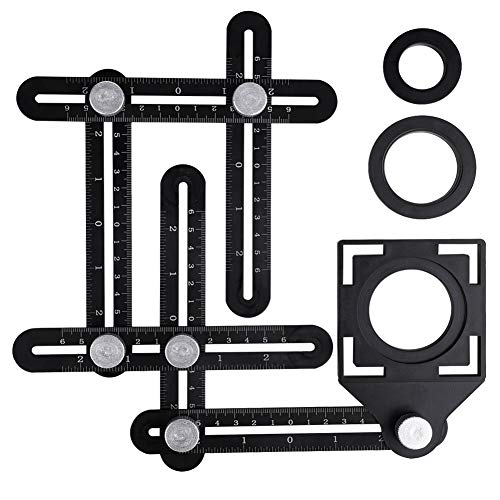You are using an out of date browser. It may not display this or other websites correctly.
You should upgrade or use an alternative browser.
You should upgrade or use an alternative browser.
Photography 2
- Thread starter Floorist
- Start date

Help Support Flooring Forum:
This site may earn a commission from merchant affiliate
links, including eBay, Amazon, and others.
This a is a wave bursting high into the air. The people are standing 75 to 90 feet above the ocean. No, that's not a large bush on the right side of the photo. Look close on the left side of the wave burst. See my pet seagull. His name is lucky 
Attachments
One of my lucky ones. Shot just before dark. My exposure time was about 1/4 seconds as I recall... Maybe 1/2.
I watched the pilot boat head out and disappear into the fog bank. A couple hours earlier I saw the ship offshore, awaiting the arrival of the pilot.
So, I knew why the pilot boat was headed out. It was just a waiting game. Sometimes it's clear along the beach and the fog just sits offshore like a brick. No way would I ever be able to get these ducks back in a row, so this ones special.
I watched the pilot boat head out and disappear into the fog bank. A couple hours earlier I saw the ship offshore, awaiting the arrival of the pilot.
So, I knew why the pilot boat was headed out. It was just a waiting game. Sometimes it's clear along the beach and the fog just sits offshore like a brick. No way would I ever be able to get these ducks back in a row, so this ones special.
Attachments
Wow! That's a keeper there Hi! Great shot!Well..... Let's try something.
Now, if I can ever do this again.
This is off of a flash drive to my phone. Most files I scanned at like 48mb, so I'm not sure if this site resizes them. I don't even know how large this one started our as.
Anyway, I named it Jims poppy.
I worked for the fella and his wife a few times and he asked me to stay at his home whenever they took a vacation or cruise.
It was a dozen miles up the river and his home was right next to the river. Where he lived, the river was still affected by tides.
This was in his garden.
View attachment 20534
Yeah, it became a thing when they made a version of Adobe Lightroom for the phone. A lot of people started using it for quick edits instead of transferring from the phone to the computer or laptop. Then the phone would get pretty full and they didn't want to deal with the compression that happens to images when you move them wirelessly. It also gives you a way to move images from a camera to a phone or tablet if you use one of those to edit your images.I have a cable arriving today to connect my flash drives to the phone....... I never knew these were in existence.
...film at 11:00
The phone version of Lightroom doesn't quite have all the bells and whistles as the desktop version, but it works pretty well for basic editing, cropping, and resizing. Things like noise removal, or "super resolution" which is Adobe's version of upscaling an image" aren't in that version, but those are more for advanced situations anyway. You can do masks, and presets with the mobile version and a ton of people use those. I don't tend to use presets as I shoot in RAW and I like to do most of my editing by hand based on my exposure and composition for each shot.
Compression happens on social media platforms and also on wireless transfers and emails so that the file size isn't so large, and the images will load quicker, especially when scrolling on a mobile device. The compression algorithm removes data if the image is above whatever size the software or website has established to make the picture smaller. It also works in reverse. If the picture falls below their minimum the algorithm will try and add data to make the image larger to hit it's minimum file size which will normally also result in pixelization. Unfortunately, it doesn't do a very good job most of the time. The way to avoid it on uploading is to find out what the minimum and maximum and when you export or resize your picture set the dimensions to fall just at their maximum. For Facebook, as an example, you want to upload the image with a maximum of 2048 pixels on the long edge of the image. Then it won't get changed. I can't remember what their minimum is, but I think it's something like 770 pixels on the long edge. For Instagram it's 1080 pixels on the long edge for their oddly shaped square images.
At any rate, I've taken too many classes on editing and spent hours and hours watching tutorials on compression and other editing trivia when I should have been out taking photos!
Had our beloved Commercial Floor Rep taken up a different hobby. 

$26.99
$31.99
Goldblatt Trim Puller, Removal Multi-Tool for Commercial Work, Baseboard, Molding, Siding and Flooring Removal, Remodeling
GreatStar Tools

$8.97 ($1.50 / Count)
$13.51 ($2.25 / Count)
QEP 70005Q-6D 7.5 Inch x 5.5 Inch x 1.875 Inch Grouting, Cleaning and Washing Sponge, X-Large, 6-Pack, 6 Pack, Yellow, 6 Count
Amazon.com

$5.99
$6.99
Art3d Smoothing Tool Kit for Applying Peel and Stick Wallpaper, Vinyl Backsplash Tile
Art3d®
Had our beloved Commercial Floor Rep taken up a different hobby.
One of my coworkers is into audio in a big way. He specializes in classic audio - and vinyl. He has this massive system and is really into certain qualities of the music. The hilarious part to me is while he plays everything on vinyl on this turntable system, he ends up funneling it through his phone so he can listen to it on his ear buds and not blast his wife out of the house.
Back in the day, I got into car audio systems. When I was in high school and college, I had a 500-watt Pyle amp, with a Blaupunkt head unit (CD when they were brand new). 18" subs, Peavy horns. All in my little Ford Ranger! When I had kids and got rid of the Ranger, I never rebuilt the system. Probably for the best, because I still have most of my hearing.
From my walk Friday night. Somebody got creative with this felled tree.

No dumb things we're ever done during youth. Having more fingers now than your friends ...well, in my book, that's a strong A.One of my coworkers is into audio in a big way. He specializes in classic audio - and vinyl. He has this massive system and is really into certain qualities of the music. The hilarious part to me is while he plays everything on vinyl on this turntable system, he ends up funneling it through his phone so he can listen to it on his ear buds and not blast his wife out of the house.I figured at some point he'd move on, but nope. He's almost 70 and still rockin' and rollin'!
Back in the day, I got into car audio systems. When I was in high school and college, I had a 500-watt Pyle amp, with a Blaupunkt head unit (CD when they were brand new). 18" subs, Peavy horns. All in my little Ford Ranger! When I had kids and got rid of the Ranger, I never rebuilt the system. Probably for the best, because I still have most of my hearing.My wife hated that truck because it had a manual transmission, and she couldn't drive it! There was no better feeling than rolling down the windows in summer and blasting something loud and obnoxious like Pantera or Metallica while flying down the highway! Ah, the dumb things we do in youth!
From my walk Friday night. Somebody got creative with this felled tree.
View attachment 20653
I built my 5 way speakers 40 years ago. Probably put over $250 into them way back then. I know they sounded better than anything I could have bought off the shelf at the time for that price. I used two midrange speakers in each one but added a capacitor to one of them killing part of the sound range. Originally, I planned to use one, but while waiting for my tweeters, I hooked up both mid range speakers to one side and ........
The 12" woofer foam rotted out a long time ago. I don't have a clue what to replaced em with.... The frequency.
When googling woofer info, Google points you at sub woofers, not woofers.
It's all about education.
Your friend needs 12" earbuds. 14's are just ridiculous.
Well, I've been dreading this for about 4 months now. A relative asked me to take photos of her daughter in her Quinceanera dress. I simply have not had, nor do I have the desire to do "people" photography. Portraiture is a whole "field" unto itself. Different lenses, much more rigidity in the way light is used, the whole art of posing a subject, etc. People who aren't photographers assume that if you can take pictures of beautiful things in nature, that you can do any type of photography. This person is very dear to me, and all but begged, so I agreed. Her daughter is the sweetest young lady, very family oriented, very smart, and very well behaved. I also wanted to get over this a bit and at least get a feel for what it was like if for no other reason than to get over this irrational "fear" in my head that I'm not talented enough to do it. I know that I'm technically cabable, but until you do it, you just don't know.
At any rate, yesterday was the day...so far, they seem to really like what I have edited. I've got about 25-30 more photos to edit yet. Here are a couple of the first edits I've completed...

At any rate, yesterday was the day...so far, they seem to really like what I have edited. I've got about 25-30 more photos to edit yet. Here are a couple of the first edits I've completed...

Think of her as a chick of some sort and the photography will be natural.
That first one is off the charts professional. I think it's a little over-tweaked..... But then again, what you did makes it that much more special, a one of a kind.
Wow, these are super nice.
I got tricked into taking photos at my sister's wedding.
Indoors.
At night.
Behind the podium was floor to ceiling glass, looking into a garden or courtyard.
Glass is like a mirror at night....
Me too with the nervousness.... I rarely took a photo with a humanoid in the frame.
That first one is off the charts professional. I think it's a little over-tweaked..... But then again, what you did makes it that much more special, a one of a kind.
Wow, these are super nice.
I got tricked into taking photos at my sister's wedding.
Indoors.
At night.
Behind the podium was floor to ceiling glass, looking into a garden or courtyard.
Glass is like a mirror at night....
Me too with the nervousness.... I rarely took a photo with a humanoid in the frame.
The first picture I actually thought the young gorgeous lady was a porclein figurine. The second I love the way she is looking up. You got this CFR, I don't know why you doubted yourself. A little story about a friend who dabbled in photography. He like you was asked to photograph his nieces wedding. After it was all said and done the pictures turned out blank- he had forgotten to take off the lens cap.
I got a few more edits done last night...


It's been interesting to edit these as I don't normally have to deal with editing skin...here's a little look into my editing. This was the original RAW image with no edits applied...

And here's my edit...

Her mom's going to use this one for the invitations.

And here's my edit...

Her mom's going to use this one for the invitations.
Very well done.It's been interesting to edit these as I don't normally have to deal with editing skin...here's a little look into my editing. This was the original RAW image with no edits applied...
View attachment 20669
And here's my edit...
View attachment 20670
Her mom's going to use this one for the invitations.
Thanks Hi!Very well done.
Parking lot shot is all I got. Haven't seen this much color in the past year.


If I ever get to feeling better, I will get my pro camera out and take some pictures. I have a Nikon 5100 with a bunch of lenses. Have not used it in a couple years. My phone does not take very good pictures.
It always amazes me how fast the colors can change during these transitional periods in early morning and at night. 15 minutes later or earlier and the whole thing will look completely different and go blue. Great capture! Thanks for sharing!Parking lot shot is all I got. Haven't seen this much color in the past year.View attachment 20685