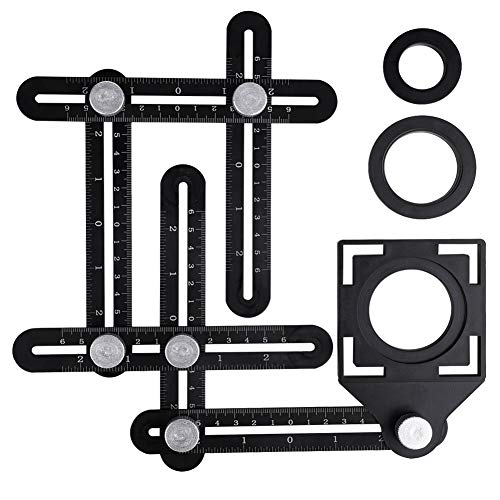I'll attempt to run in safe mode to see what I can see.
You are using an out of date browser. It may not display this or other websites correctly.
You should upgrade or use an alternative browser.
You should upgrade or use an alternative browser.
Windows 7 locking up while viewing videos
- Thread starter havasu
- Start date

Help Support Flooring Forum:
This site may earn a commission from merchant affiliate
links, including eBay, Amazon, and others.
Normally what I receive after the video locks up is:
"Display driver stopped responding and has recovered"
"Display driver stopped responding and has recovered"
Nick
In Remembrance
Does it play the video with out freezing ?
Sometimes it will play without locking up, and sometimes it locks up. it is not all the time that it occurs.
I'm running in safe mode right now. Naturally, it is not locking up at all. Surprisingly, without sound, it will only lock up about 10% of the time. With sound on, the computer locks up about 80% of the time. Many times, it will just recover with no error prompts (as if just a hiccup in the system) and other times, I'll get a fatal error / 700 (something) recovery. I highlighted this error and pasted into Google, and it states this is a common problem for those of us running Win 7. It even offered a fix, but it was lost in the translation. (yeah, I'm computer illiterate)
Naturally, in the safe mode, I could not get any of the 10 videos I watched to lock up.

$12.98 ($3.24 / Fl Oz)
Zep Industrial Hardwood and Laminate Floor Cleaner - 1 Gallon - ZUHLF128 - Removes Spots, Stains and Scuffs. Cleans and Restores Shine
Amazon.com
![MORE Luxury Vinyl Floor Cleaner for Vinyl Plank Flooring - Ready to Use, Daily Cleaning Formula for Tile, Vinyl Surfaces [Gallon / 128oz]](https://m.media-amazon.com/images/I/413LZHZiqCL._SL500_.jpg)
$44.99 ($0.35 / Fl Oz)
MORE Luxury Vinyl Floor Cleaner for Vinyl Plank Flooring - Ready to Use, Daily Cleaning Formula for Tile, Vinyl Surfaces [Gallon / 128oz]
MORE Surface Care

$13.74 ($0.21 / Fl Oz)
Armstrong Flooring 00325806 S-325 New Beginning Extra-Strength Stripper-1/2 Gallon Flooring Cleaner, Clear, 64 Fl Oz
Amazon.com

$13.49 ($0.11 / Fl Oz)
$17.99 ($0.14 / Fl Oz)
Rejuvenate Luxury Vinyl Floor Cleaner Gently Cleans And Revitalizes Luxury Vinyl Floors, 1 Gallon
Amazon.com

$25.64
$31.99
Goldblatt Trim Puller, Removal Multi-Tool for Commercial Work, Baseboard, Molding, Siding and Flooring Removal, Remodeling
GreatStar Tools

$27.99
$31.99
4 Inch Diamond Polishing Pads, 12PCS Wet/Dry Granite Stone 50-6000 Grit for Drill, Grinder, Polisher - For Concrete Marble Stone Countertop Quartz
Swan Supply Chain

$64.99 ($0.32 / Sq Ft)
$69.99 ($0.35 / Sq Ft)
FLOORLOT BlueStep Underlayment with Moisture Barrier for Laminate and Wood Floors, (200 sq.ft Roll)
Floorlot LLC

$19.48 ($0.12 / Fl Oz)
$25.98 ($0.16 / Fl Oz)
Rejuvenate High Performance Luxury Vinyl Tile Plank Floor Cleaner pH Neutral Formula Doesn't Leave Streaks or Dulling Residue (128oz + 32oz)
Amazon.com
Stay off the porn sites.

Daris
Daris
Nick
In Remembrance
What browser?
Did you try different browser?
Did you try different browser?
It occurs on both Sea Monkey and Google Chrome.
Stay off the porn sites.
Daris
Then why even have a stupid computer if I can't view my anatomy classes?
Nick
In Remembrance
Download siv.zip (System Information Viewer) from here: System Information Viewer http://rh-software.com/
Do NOT try to download siv32l.zip or siv64i.zip
Unzip downloaded file.
For 32-bit systems double click on SIV32X.exe to run the tool.
For 64-bit systems double click on SIV64X.exe to run the tool.
Click on Copy button at the bottom left.
That will save all information to the Clipboard.
Open Notepad.
Hold CTRL key on your keyboard and press V key.
That will paste all info to the Notepad.
Copy all content and paste it into your next reply.
Do NOT try to download siv32l.zip or siv64i.zip
Unzip downloaded file.
For 32-bit systems double click on SIV32X.exe to run the tool.
For 64-bit systems double click on SIV64X.exe to run the tool.
Click on Copy button at the bottom left.
That will save all information to the Clipboard.
Open Notepad.
Hold CTRL key on your keyboard and press V key.
That will paste all info to the Notepad.
Copy all content and paste it into your next reply.
Is this what you are looking for?
SIV64X - System Information Viewer V4.42 MARK-VAIO::mark
Windows 7 x64 Home Premium (Single User) V6.01 Build 7601 Service Pack 1 Sony VGN-NW320F MARK-VAIO::mark English (0409) United States (1)
Workgroup WORKGROUP 00 01:22:04 2014-01-16 13:55:17 [253MHz Dual DDR2 RAM] PCIe x1@1 (x1) FSB RAM 1:2 MCH 0°C
RAM 1:2 MCH 0°C
Resource Usage 51% [1] 46% Current Maximum DDR2 RAM CAS Latency 6
System Physical Memory 2.01GB 232.88MB 3.88GB RAS to CAS Delay (tRCD) 6
System Paging File 2.40GB 5.29GB 7.68GB RAS Precharge (tRP) 6
System File Cache 1.70GB 2.18GB 1.81GB Cycle Time (tRAS) 18
Row Cycle Time (tRC) 24
Cores 2 Chips 1 Disks 27°C DIMMs 2GB 2GB
ACPI Embedded Controller MB 45°C ACPI 54°C 54°C Fans 80 10 0 0
Processor FSB 22% CPU Utilisation Volts Temp Power APIC Socket P BGA-479 Intel Core 2 Duo T6600 (Penryn) 2.20GHz [E0]
CPU-0 695MHz x11 63MHz U 3% K 21% 1.15 54°C 15.00 0.0.0 Technology 45nm x64 Family 6 Model 23 (17) Stepping 10 Revision 07
CPU-1 694MHz x11 63MHz U 10% K 9% D 1% I 1% 1.15 54°C 15.00 0.1.0 CPUs 2 Cores 2 Intel(R) Core(TM)2 Duo CPU T6600 @ 2.20GHz
Memory GPU 4.7% GPU Utilisation L1 Code Cache 8-way 64-byte 2 x 32KB
GPU-0 798MHz 533MHz Activity 5% 1.05 L1 Data Cache 8-way 64-byte 2 x 32KB [3/3]Temp 54.0°C
L2 Unified Cache (2) 8-way 64-byte 1 x 2MB [14]Fan 80 RPM
[Cache-0 Latency] [MMX SSE4.1 XD]
[ OK ] [ Copy] [Windows] [Machine] [Status] [USB Bus] [Network] [ SPD ] [Volumes] [ Wi-Fi] [PCI Bus] [ About] [ Help]
SIV64X - System Information Viewer V4.42 MARK-VAIO::mark
Windows 7 x64 Home Premium (Single User) V6.01 Build 7601 Service Pack 1 Sony VGN-NW320F MARK-VAIO::mark English (0409) United States (1)
Workgroup WORKGROUP 00 01:22:04 2014-01-16 13:55:17 [253MHz Dual DDR2 RAM] PCIe x1@1 (x1) FSB
Resource Usage 51% [1] 46% Current Maximum DDR2 RAM CAS Latency 6
System Physical Memory 2.01GB 232.88MB 3.88GB RAS to CAS Delay (tRCD) 6
System Paging File 2.40GB 5.29GB 7.68GB RAS Precharge (tRP) 6
System File Cache 1.70GB 2.18GB 1.81GB Cycle Time (tRAS) 18
Row Cycle Time (tRC) 24
Cores 2 Chips 1 Disks 27°C DIMMs 2GB 2GB
ACPI Embedded Controller MB 45°C ACPI 54°C 54°C Fans 80 10 0 0
Processor FSB 22% CPU Utilisation Volts Temp Power APIC Socket P BGA-479 Intel Core 2 Duo T6600 (Penryn) 2.20GHz [E0]
CPU-0 695MHz x11 63MHz U 3% K 21% 1.15 54°C 15.00 0.0.0 Technology 45nm x64 Family 6 Model 23 (17) Stepping 10 Revision 07
CPU-1 694MHz x11 63MHz U 10% K 9% D 1% I 1% 1.15 54°C 15.00 0.1.0 CPUs 2 Cores 2 Intel(R) Core(TM)2 Duo CPU T6600 @ 2.20GHz
Memory GPU 4.7% GPU Utilisation L1 Code Cache 8-way 64-byte 2 x 32KB
GPU-0 798MHz 533MHz Activity 5% 1.05 L1 Data Cache 8-way 64-byte 2 x 32KB [3/3]Temp 54.0°C
L2 Unified Cache (2) 8-way 64-byte 1 x 2MB [14]Fan 80 RPM
[Cache-0 Latency] [MMX SSE4.1 XD]
[ OK ] [ Copy] [Windows] [Machine] [Status] [USB Bus] [Network] [ SPD ] [Volumes] [ Wi-Fi] [PCI Bus] [ About] [ Help]
Nick
In Remembrance
Yes , give me a few to look it over .
Nick
In Remembrance
I tired the M/S link above, and it provided a auto fix for it. I allowed it to do its thing, then rebooted. Upon start up, I clicked on a video, and it froze for several minutes. I then got a blue screen with alot of words, but I read "fatal error", "dump windows", a timer, and some other stuff which I had no idea. It then went into a safe mode and I got a dark screen for several minutes.
It is safe to say that it didn't like what I tried, and thought for sure I would be shopping for a new lap top tonight. Fortunately, I was able to again sign in and don;t see any problems.
It is safe to say that it didn't like what I tried, and thought for sure I would be shopping for a new lap top tonight. Fortunately, I was able to again sign in and don;t see any problems.
Nick
In Remembrance
Is it still freezing ? Rest assure i wont post anything that will turn your confuser into a Paper weight .
Last edited:
Yeah, no change in my freezing, but at least it appears the lap top is working good besides the locking up.
Nick
In Remembrance
We are not finished yet then . Will post another fix .
I wish I could post up exactly what it says after recovering, but lately it just starts without the verbiage. I know the wording would help you fix this.
Nick
In Remembrance
Not to worry , I don't like being bested by a machine .
Similar threads
- Replies
- 14
- Views
- 3K